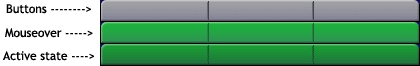A few days ago, I logged in to one of my accounts on Twitter, and noticed something strange. The design had changed. It’s really quite an interesting change, as it lends itself to the social more than the previous design. I really like it, even though it comes at the expense of the following images on the right hand side. It’s a much more streamlined design with an easier flow.
Also gone are the Device Updates heading that has the SMS set up linked underneath, as well as the RSS feed link. Those may yet be added to the new layout, but the SMS link was pretty redundant and could be served in the settings area. The RSS feed link is one that I would like to see return, but I don’t know how functional it really was, or if its’ removal was due to a lack of use.
I also love the addition of Twitter Search to the layout, as well as the Trending Topics links. Both are great time savers.