Currently, I’m trying to CSS a Horizontal Menu. I know there are MANY MANY hundreds of tutorials out there, but this one is a funny one. And should be really easy to figure out… but I have had this thing rolling around in my head for so long that I need to step back from it for a while. That ever happen to you? Anyway, here’s an image of the buttons.
You see, what I want it to do, is have each of the three buttons appear as the grey top bar does. When you mouse-over one of the buttons, it should turn into one of the light green buttons, but only the button that you’re on. When a button has been clicked, and you’re on the page, that button should remain in the “Active state.”
What I’ve been running into are things like: Only the text has the button in the background. Only ONE of the mouseover images works, and it works across all three of the buttons (the right-side button appearing above, and not behind, all three of the links).
It’s kind of driving me insane, but I might figure it out soon. Any suggestions?
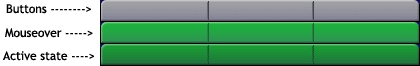
I recently did this using JavaScript to change the class of an item to active.
Awesome! I’ll look into using JavaScript. That’s the one thing I never really think about. I guess it’s because when I was in high school, the internet was still so new to everyone that when Netscape Navigator said “loading JavaScript” you hoped it wouldn’t crash, but you knew you had to wait a minute or two.